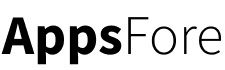5 FAQs About AppsFore.com
Are you an app developer struggling to get your app noticed? Look no further than AppsFore. With our easy-to-use platform, you can upload and share any app, any size, for free, without needing an app store or app review.
Sarah is a young app developer who has just created a new fitness app. She's excited to share it with the world, but she's not sure how to get it out there. She's tried submitting it to app stores, but it's been rejected multiple times. She's feeling discouraged and unsure of what to do next.
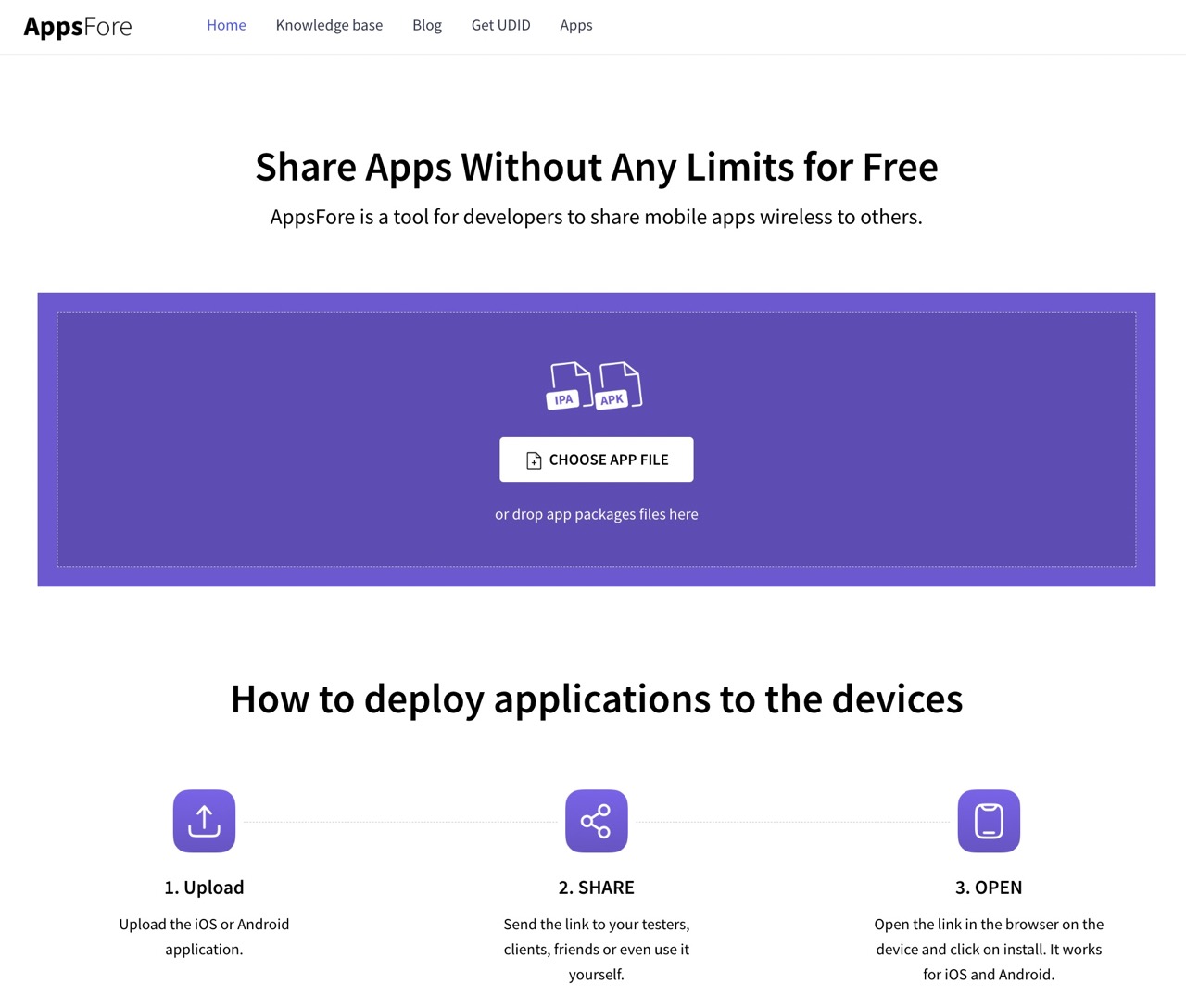
1. How can I use AppsFore to share my app?
To use AppsFore to share your app, you need to follow these steps: 1. Go to appsfore.com and sign up for a free account. 2. Click on Upload App and select your app file (APK or IPA) from your computer or drag and drop it to the upload area. 3. Enter your app name, description, and hashtags. You can use up to 10 hashtags to describe your app and help users discover it. 4. Click on Upload and wait for the upload process to finish. You will see a confirmation message and a link to your app page. 5. Share your app link or QR code with anyone you want. Users can download your app directly from AppsFore without needing an app store or browser.
2. What are the benefits of using AppsFore?
Some of the benefits of using AppsFore are: - It is free and easy to use. You can upload and share any app, any size, for free, without needing an app store or app review. You can also edit your app information and hashtags anytime. - It supports both Android and iOS apps. You can reach users across different platforms and devices, and users can download your app directly from AppsFore without needing an app store client or browser. - It offers a hashtag-based recommendation system. You can use hashtags to describe your app and help users discover it based on their interests. You can also see the top and trending hashtags on AppsFore and get hashtag suggestions for your app. - It allows you to interact with your users. You can get feedback and ratings from your users, and respond to their comments and suggestions on AppsFore. You can also see the performance of your app on AppsFore, such as downloads, views, likes, etc.
3. How can I promote my app on AppsFore?
There are different ways to promote your app on AppsFore, such as: - Choosing relevant and popular hashtags for your app, so that users can find it easily and get recommendations based on their interests. - Sharing your app link or QR code on social media, email, or other platforms, so that users can download your app directly from AppsFore. - Create a website or landing page for your app, and embed the AppsFore widget or badge on it, so that users can see your app icon and download it with one click. - Asking for feedback and ratings from your users, and responding to their comments and suggestions on AppsFore.
4. How can I use hashtags effectively on AppsFore?
Hashtags are keywords that describe your app and help users discover it on AppsFore. You can use up to 10 hashtags for your app, and you can edit them anytime. Here are some tips to use hashtags effectively on AppsFore: - Use hashtags that are relevant to your app’s category, features, functionality, and target audience. For example, if your app is a fitness tracker, you can use hashtags like #fitness, #health, #wellness, #tracker, etc. - Use hashtags that are popular and trending on AppsFore. You can see the top hashtags on the homepage and the search page of AppsFore. You can also use the hashtag suggestion tool when you upload or edit your app. For example, if your app is a game, you can use hashtags like #game, #fun, #arcade, etc. - Use hashtags that are unique and specific to your app. This can help you stand out from the crowd and attract users who are looking for something different. For example, if your app is a meditation app, you can use hashtags like #meditation, #mindfulness, #relaxation, etc.
5. How AppsFore vs TestFlight vs App Store?
AppsFore, TestFlight, and App Store are different platforms for app distribution, but they have some similarities and differences. - AppsFore allows developers to upload and share any app, any size, for free, without needing an app store. Users can download apps directly from the webpage by scanning a QR code or clicking a link. AppsFore supports both Android and iOS apps, and offers a hashtag-based recommendation system for users to discover new apps. - TestFlight is a service by Apple that allows developers to distribute iOS, tvOS, watchOS, and iMessage apps to testers and collect feedback. Users need to install the TestFlight app from the App Store to test apps. Developers need to join the Apple Developer Program and submit their apps to App Store Connect and TestFlight App Review before testing. - App Store is a service by Apple that allows users to discover and download apps for their devices. It also ensures that the apps are safe, secure and high-quality3. Developers need to join the Apple Developer Program and submit their apps to App Store Connect and App Store Review before releasing.
The differences between AppsFore, TestFlight, and App Store are:
- AppsFore supports both Android and iOS apps, while TestFlight and App Store only support iOS-related apps.
- AppsFore does not require an app store client or browser, while TestFlight and App Store do.
- AppsFore does not require app review before testing or releasing, while TestFlight and App Store do.
- AppsFore uses hashtags for app recommendations, while TestFlight and App Store use categories and charts.
Takeaway
Sign up for a free account on AppsFore to upload and share your app. - Use relevant and popular hashtags to help users discover your app. - Share your app link or QR code on social media, email, or other platforms. - Embed the AppsFore widget or badge on your website or landing page. - Ask for feedback and ratings from your users, and respond to their comments and suggestions on AppsFore.