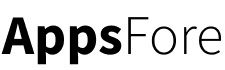How AppsFore.com Help Apps that are Rejected by Other Beta Testing Tools?
AppsFore.com is the ultimate solution for businesses looking to streamline their app deployment process, ensuring seamless distribution and installation across all devices, ultimately leading to increased user engagement and success.
What is AppsFore.com?
AppsFore.com is a simple, yet powerful tool that allows developers to upload their mobile apps and share them with others. It is a web-based platform that supports both iOS and Android apps. With AppsFore.com, developers can easily distribute their apps to beta testers, clients, or anyone who needs to review the app before it is released to the public.
How does AppsFore.com work?
Using AppsFore.com is simple. Developers need to upload their app to the platform, and AppsFore.com will generate a unique URL that can be shared with others. The URL can be accessed on any device, and the app can be installed with just a few clicks. AppsFore.com also provides detailed instructions on how to install the app on different devices.
What are the benefits of using AppsFore.com?
Easy to use: AppsFore.com is a user-friendly platform that is easy to navigate. Developers can upload their app in just a few clicks, and the platform will take care of the rest.
Fast and reliable: AppsFore.com is a fast and reliable platform that ensures that the app is delivered to the intended recipient quickly and securely.
Detailed analytics: AppsFore.com provides detailed analytics on how the app is being used. Developers can track the number of downloads, installations, and other important metrics.
Custom branding: AppsFore.com allows developers to customize the branding of the platform. This means that developers can add their logo and other branding elements to the platform, making it look more professional.
Client case 1
One of our clients was uploading his cryptocurrency app, all of other tools failed to publish due to strict rules. Until he discovered AppsFore.com.
He had been working on my cryptocurrency app for months, and he was excited to finally upload it to the app store. However, he soon realized that the process was not as easy as he thought it would be. He tried several tools, but none of them seemed to work. Some of them were too complicated to use, while others simply rejected my app without any explanation.
He was about to give up when He stumbled upon AppsFore.com. At first, he was skeptical, but he decided to give it a try. To his surprise, the process was straightforward, and within minutes, my app was uploaded and ready for testing.
What impressed him the most about AppsFore.com was its simplicity. Unlike other tools that require clients to jump through hoops to upload their apps, AppsFore.com only requires him to drag and drop his app file, and it does the rest. It also provides a unique URL that all can share with their testers, making it easy for them to download and test their apps.
Another thing that sets AppsFore.com apart from other tools is its compatibility with different platforms. Whether you are using iOS, Android, or Windows, AppsFore.com can handle it all. This means that you don't have to worry about compatibility issues when uploading your app.
As a senior app developer, he highly recommend AppsFore.com to anyone looking for a reliable tool to upload their app. It is easy to use, compatible with different platforms, and most importantly, it works. So, if you have been struggling to upload your app, give AppsFore.com a try, and you won't be disappointed.
Client case 2
There was a guy named John, who was a young startup company owner, wanted to find opportunities in new techs. John who had developed a revolutionary blockchain app that he believed would change the world. He had spent countless hours coding and testing the app, and finally, it was ready for beta testing.
Excited to get feedback from users, John uploaded the app to various beta testing tools. However, to his dismay, the app failed to upload and distribute on most of the platforms. Some said they forbid the uploading of block chain apps. John was devastated. He had put so much effort into creating the app, and now it seemed like all his hard work was going to waste.
But then, John discovered AppsFore.com, a platform that allowed him to upload and distribute his app seamlessly. He was thrilled when he saw that the app was successfully uploaded and distributed to beta testers.
John was relieved that his app was finally getting the attention it deserved. His app was downloaded over 500 times by AppsFore.com clients and his conduct propaganda. He received valuable feedback from beta testers, which helped him improve the app even further. With the help of AppsFore.com, John was able to overcome the issue he faced with other beta testing tools.
In the end, John's blockchain app became a huge success, and he was able to make a positive impact. He learned that sometimes, all it takes is finding the right platform to make your dreams a reality.
How AppsFore.com changed beta testing?
Before AppsFore.com, app developers had to rely on manual tool with strict rules and expensive price. Developers had to decide whether give up some brilliant ideas that touch the line or spend hundreds of dollars a month for limited features. This situation no longer existed since AppsFore.com came out. AppsFore.com allows app types from every industry with unlimited resources. The most outstanding reason that people chose AppsFore.com is that we are 100% free to use. No monthly fee, no extra charges. AppsFore has simplified this process by providing a one-stop-shop for app distribution.
One of the key features of AppsFore.com is its ability to generate unique URLs for each app. This means that developers can simply upload their app to AppsFore.com and share the generated URL with testers or clients. This eliminates the need for manual file sharing and ensures that the app is delivered securely and efficiently.
Another benefit of AppsFore.com is its compatibility with a wide range of devices and platforms. It supports both iOS and Android devices, as well as various web browsers. This means that developers can test their apps on multiple devices and platforms without having to worry about compatibility issues.
AppsFore.com also provides detailed analytics and feedback for each app. This allows developers to track how their app is being used and identify any issues or bugs that need to be addressed. This feedback is invaluable for improving the overall user experience and ensuring that the app is functioning as intended.
Perhaps the most significant impact of AppsFore.com on app development is its ability to streamline the testing and deployment process. With AppsFore.com, developers can quickly and easily distribute their apps to testers or clients, receive feedback, and make necessary changes.
Every installation on AppsFore.com is 100% free. AppsFore.com never charge for any uploading and installation process. No matter your apps are installed 100 times, 1,000 times, or 1,000,000 times, you won't pay for a penny for them, 100% guaranteed. This means that apps can be developed and deployed much faster than before, which is crucial in today's fast-paced digital landscape.
In addition to its benefits for developers, AppsFore.com has also had a positive impact on end-users. By simplifying the app distribution process, AppsFore.com has made it easier for users to access and test new apps. This has led to a more diverse and innovative app ecosystem, which benefits everyone involved.
Overall, AppsFore.com has changed app development in numerous ways. It has made the process of testing and deploying apps much easier and more efficient, while also providing valuable feedback and analytics. Its compatibility with multiple devices and platforms has also made it a popular choice among developers. As the app development industry continues to evolve, it is likely that platforms like AppsFore.com will play an increasingly important role in shaping its future.
If you have further questions, you are more than welcome to visit our Knowledgebase and Blog to look for answers.